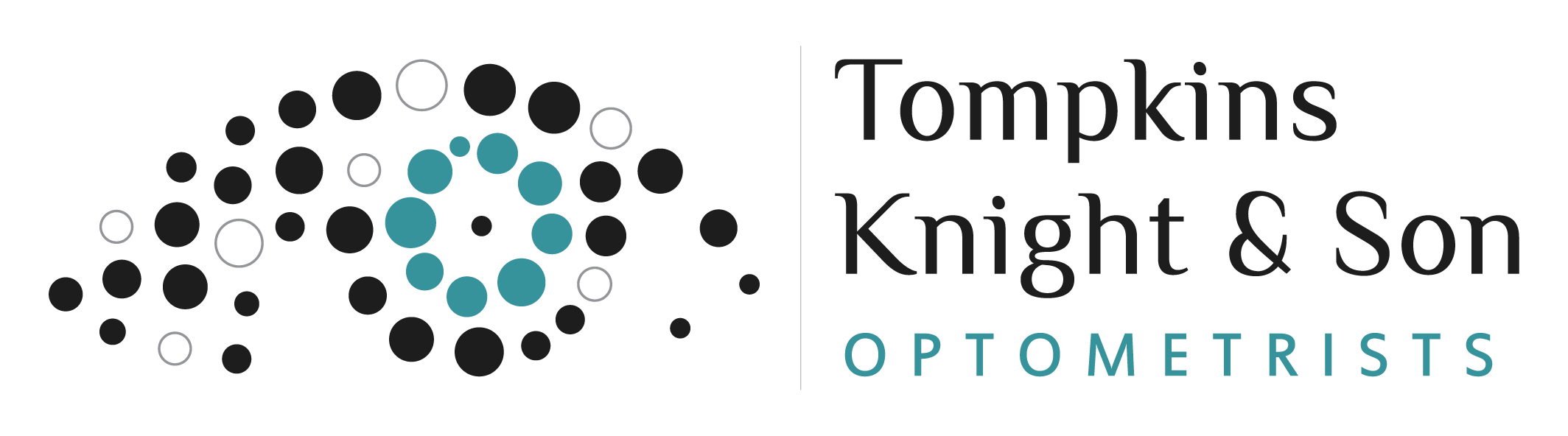For many families, home schooling has been one of the toughest challenges of the COVID-19 lockdowns. Having to juggle your own work commitments and everyday tasks while stepping up into the role of ‘teacher’ has proven tricky, with an ever-growing list of things to do and cries for help from children eager to learn.
But one aspect of home schooling that is often overlooked is the potential impact it can have on eye health. With many lessons now taking place online, those hours spent on Zoom or Microsoft Teams calls are racking up, with screentime on digital devices going through the roof.
What is that doing to our vision and how can we reduce eye strain during home schooling?
More time in front of screens, whether for school or for fun and connection, can result in eye strain, fatigue and headaches, but there are a few simple ways parents can help to protect their kids’ eyes during a time when screens are a bigger part of everyday life.
Keep a safe distance from devices
Historically, a typical reading distance was about 40cm but, with the advent of tablets and smartphones, we are now seeing that reduced to between 25cm and 30cm.
At this distance, the eyes turn in to focus on the screen, as opposed to being relaxed and in the straight-ahead position when looking at something further away. After a while, this can lead to fatigue of the eye muscles, which can cause headaches or other vision problems.
While research doesn’t yet evidence an indisputable link between screen usage and myopia in children, the condition is on the rise. One in four parents had a child with myopia in 2018, an increase of 25 per cent from just 40 years ago.
If left untreated, myopia can lead to a higher propensity for developing serious eye diseases later in life, including myopic macular degeneration, retinal detachment, cataracts and glaucoma.
By keeping digital devices about two feet away and at eye level or slightly below, it’s possible to limit eye strain.
Take regular breaks
The 20/20/20 Rule is a good guide for parents to follow. Every 20 minutes you need to look up at something 20 feet away for at least 20 seconds. This gives eyes a break and a return to their natural position.
Another emerging school of thought is ‘30/30/Out’ – which suggests 30 minutes of screentime at 30cm before heading outside for 30 minutes.
Taking regular screen breaks is likely to be more effective than depending on gadgets such as blue-light-blocking glasses which claim to reduce eye strain and fatigue. If you’re going to invest in anything, buy a good quality pair of sunglasses for children to wear outdoors, protecting their eyes against the effects of prolonged ultraviolet light exposure from the sun.
Watch for signs of vision issues
Headaches, excessive blinking, eye rubbing, and a child feeling tired or cranky are potential warning signs that they are having vision trouble. Avoiding glare can be helpful — adjust the screen brightness down for indoor usage and try not to use digital devices outdoors.
Dry eye disease is another consideration when it comes to eye health. When people read, particularly on digital devices, blink rates can be significantly reduced which can lead to dry eyes. Pay attention to this and make sure your child is blinking regularly when looking at a screen. A good exercise to follow is to occasionally blink 30 times in succession before closing your eyes completely for 30 seconds.
Don’t skip eye examinations
It’s never too early to start considering your child’s vision. It is widely recognised that without good vision, children can experience developmental setbacks that could easily be avoided with simple and regular eye examinations.
Eye examinations are essential to identifying potential issues with children’s eyesight and shouldn’t be put off just because of the pandemic. We have introduced a range of guidelines and safety protocols for seeing patients safely and can even do appointments remotely if you would prefer not to travel.
For more information on children’s eye health visit https://www.tks-optometrists.co.uk/children-teenagers-eyecare/